This blog post contains an overview of the changes to Relatude since the last release.
See important information about the upgrade process at the end of this document.
General framework improvements available for all products
Segmentation and personalization
This release includes the first release of our Visitor Engagement Platform. This version focuses on segmentation and personalization. Later versions will include other relevant functionality. See the documentation for more information.
.Net 4.5.1 and MVC 5.1
This version of Relatude requires .Net 4.5.1 or higher. This means that your server must have .Net 4.5.1 installed on the server to use this version.
New editor
We have upgraded the editor to use TinyMCE 4. This is a rewrite of previous versions of the editor, and it fixes several issues with the old editor. The most obvious improvement is the MUCH improved paste from word support. In this new version, the editor automatically detects when the pasted content should be cleaned (the paste from word button is not needed anymore), and it does it in a consistent way, across different browsers.
Translated UI
The Relatude UI now supports different languages. We ship with Norwegian and English languages as of now, but we have German, French, Spanish and Finnish translations in progress. For more information, see the documentation.
Improved search engine
The search engine improvements are:
Faceted search
This new version of Relatude has a new improved faceted search API. See the documentation to see how you can use it.
Predictive intent search algorithm
Searches in Relatude can now try to guess the intent behind a given search, and depending on the results of the analysis, can either do nothing (return the search results as usual), change the search term and results automatically or suggest other searches that might give better results. Use the AdvancedIndexQuery to take advantage of this new functionality.
Other improvements
- Improved spider detection algorithm.
- Updated SignalR to 2.0.3
- Updated Google API dll’s to latest release
- + many other bug fixes and minor improvements.
CMS specific improvements
Thumbnail screenshot on Content-> New
A long requested feature that we have implemented in this release. You can now upload screenshots of the template most commonly used with a given content class, so the Content-> New dialogue shows the content classes in thumbnail mode. If you hover over a content class, a big tooltip shows a larger version of the screenshot (similar to the file library):
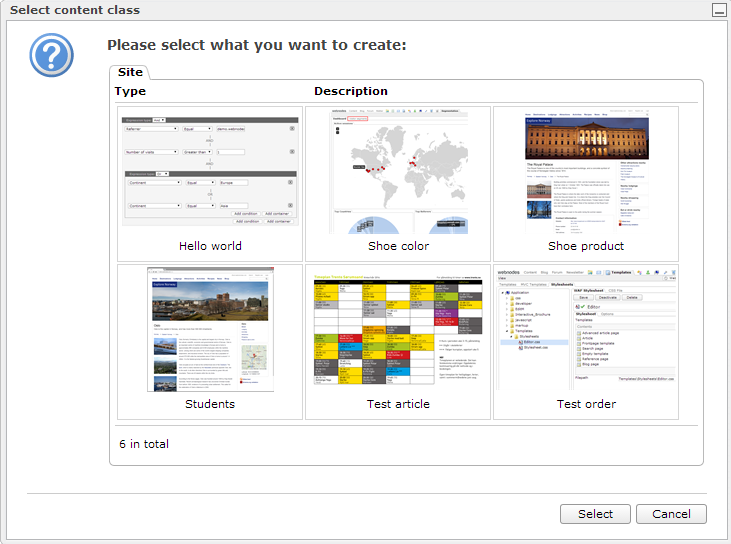
Newsletter sending routine
We plan to offer an email service for our customers later this year. This will probably be cloud based, so latency will be a problem for throughput in newsletter delivery speed. In this release, we have done the groundwork by adding support to batch send email, if the email provider supports it.
Improved blog module
The interface in the blog module is improved. For example, Blog posts now opens in the module itself, and not in a window.
E-commerce specific improvements
Tweaked pricing API
Based on feedback from projects, we have made some minor changes to the product pricing API works. Some more methods are now virtual so it is easier to override the default functionality at the appropriate detail level for a given project. It does not really expose new functionality, but in some cases, it can mean a lot less code to write to get the desired functionality.
Upgrade to 4.8
The tweaks we have made to the upgrade script in Relatude should minimize problems during upgrades to this version. However, since this is a huge update, and a new .Net version, there might be minor issues after update. We recommend doing an upgrade on a test/staging environment first, in order to find any potential issues.
Depending on the version you’re upgrading from, you might need to rebuild the search index after the upgrade.
In .Net 4.5, the ASP.Net script manager was changed quite a bit, and by default, unobtrusive javascript validation is enabled. If you want things to work as it did previously, add
<add key="ValidationSettings:UnobtrusiveValidationMode" value="None" />
to app settings in Web.config. For more information on the scriptmanager changes, see this article:
http://blogs.msdn.com/b/pranav_rastogi/archive/2012/09/21/asp-net-4-5-scriptmanager-improvements-in-webforms.aspx
http://www.codeproject.com/Articles/465613/WebForms-UnobtrusiveValidationMode-requires-a
Step by step guide to updating an MVC site:
- Remove old references to mvc related namespaces in Web.config under system.web-> Compilation-> Assemblies, in present
- Add Nuget package ASP.Net MVC
- Add <add key="ValidationSettings:UnobtrusiveValidationMode" value="None" /> to web.config
- Delete reference to ODataServices.cs
- Change Web application project to use .net 4.5.1
- Add nuget reference to SignalR if References doesn't have a reference already.
- Update the webpages version appSetting to 3.0
- Make sure assembly versions referenced in Views/Web.config is correct. Normally these have to be updated to Webpages 3.0 and MVC 5.1.