How to enable mobile features
Mobile features are disabled by default to make sure there are absolutely zero impact on performance for those who don't need a mobile version.
To enable mobile features go to the System module tab -> System menu item -> Settings. In the 'Edit installation dialog' (shown below) check the the 'Enable mobile support'-check box.