Install Relatude using .Net CLI
Below you can see the process for installing Relatude using the CLI
Install template
1: dotnet new --install relatude.templates
2: dotnet new --install relatude.demos

Run or open the installed template
After you have installed the Relatude template using the CLI, you can either build and run the site using the CLI, or you can open it using Visual Studio.
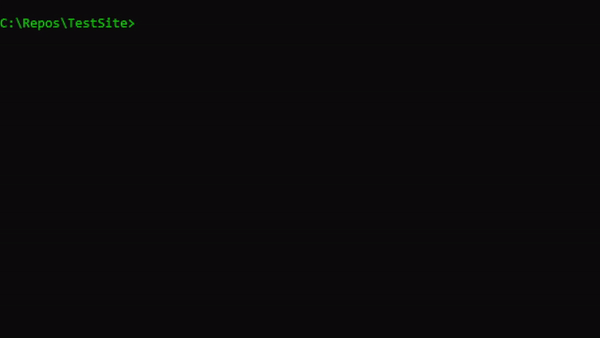
The site is now running at the urls in the section above.
NB! The .Net 6 SKD includes a HTTPS development certificate. But for it to work, it must be trusted. If you haven't trusted the built-in certificate (only needs to be done one time), you need to run the following command:
dotnet dev-certs https --trust
Database connection string
Typical connection string for SQL server:
Data Source=[DB_SERVER_IP_OR_HOSTNAME];Initial Catalog=[DATABASE_NAME];Persist Security Info=True;User ID=[DB ADMIN];Password=[PASSWORD];TrustServerCertificate=True"